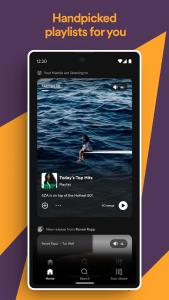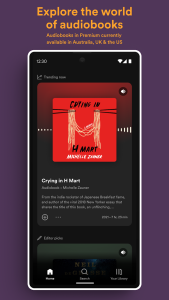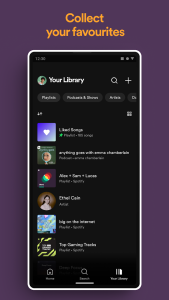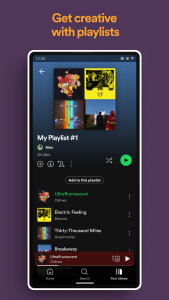About Spotify App
The number one app for music lovers, just Download Spotify APK! Spotify is a music streaming app that allows users to listen to music tracks, podcasts, and other audio shows.
It has over 615 million users monthly, and 11 million artists, including famous singers and songwriters, publish their work on this platform.
This comprehensive guide, Spotify Explained: For Music Lovers & Listeners, delves into everything you need to know about this powerhouse platform.
We’ll explore Spotify’s fascinating history, from its very beginnings to its current status as an audio giant.
Whether you’re a seasoned listener or an artist seeking to share your tracks, we will be guiding you through using Spotify on your Android and iOS device as both a fan and a potential artist yourself.
So, grab your headphones, hit download, and get access to the Spotify app!
A Brief History About Spotify: What Happens Between 2009 to 2024?

It was founded by Swedish entrepreneurs Daniel Ek and Martin Lorentzon in 2006.
According to Britannica, the name Spotify wasn’t planned! The founders, Ek and Lorentzon, were brainstorming names for their company.
In a funny twist, Ek accidentally heard something different from what Lorentzon said, and that became the name we all know today – Spotify!
Spotify started in the UK in 2009. By March 2011, 1 million people in Europe were paying for Spotify every month! That number doubled just 6 months later.
Around the same time, Spotify launched in the US. They didn’t just offer music but also cool features like “algorithms” that helped users make their playlists.
By August 2012, Spotify had grown a lot, with 15 million people using it every month and 4 million of them paying for the service.
In 2015, they started putting a lot of effort into podcasts, aiming to be a significant player there too. They even bought a company called Soundtrap in 2017, which helped people create music online.
Spotify kept growing, buying popular podcast companies like Gimlet Media and Parcast in 2019, along with Anchor, which helped podcasters make money from their shows.
Interestingly, in 2023, Spotify decided to sell Soundtrap back to its founders. Instead, they focused on adding even more podcasts through their Spotify for Podcasters program. They also merged Gimlet and Parcast into one company, though it meant letting some employees go.
Fast forward to 2024, when Spotify’s library exploded. They had over:
- 100 million songs
- 5 million podcasts and even audiobooks!
With more than 230 million paying subscribers, we can admit that Spotify is a giant. To make things even better, this platform partnered with big names like The New York Times, Samsung, Google, and even social media platforms like Snapchat and Facebook.
How To Download Spotify APK on Different Devices?
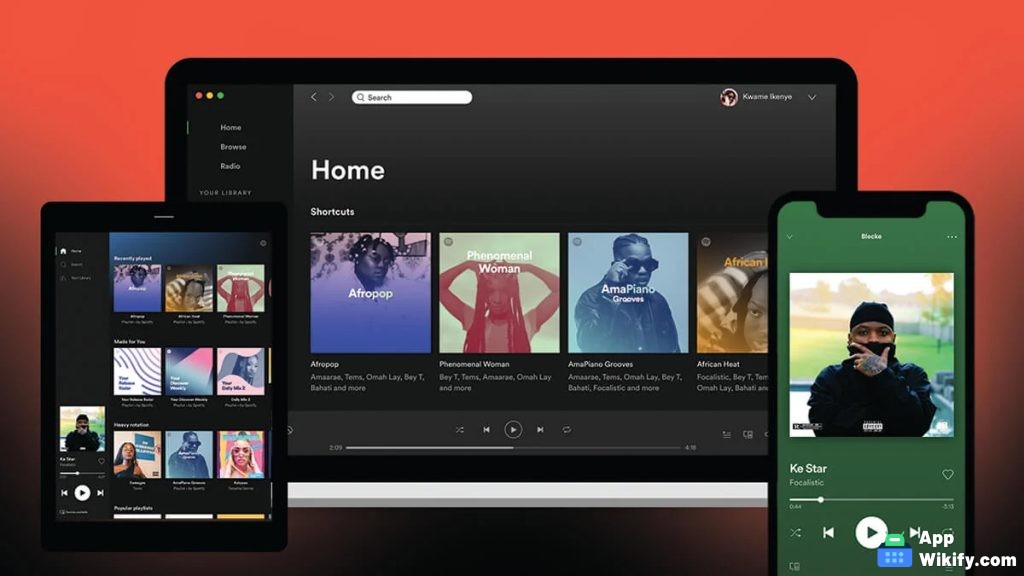
Let’s first find out how to Download Spotify APK on our devices. No matter where you are, Spotify lets you take your music with you. Listen on your phone, computer, TV, smart speaker, and more!
There are two main ways to access Spotify:
1. Download the Spotify App
Spotify offers free apps for iPhone/iPad (Download iPhone App APK through the App Store), Android phones (Download Spotify APK from the Google Play Store), and desktops.
Simply head to your device’s app store and search for “Spotify.” Hit on the download button, then install the app and sign in to your account.
2. Listen Through the Web
There is another possibility for the listeners who don’t want to download an app! They can access Spotify directly from their official website.
This option works great on any device with a web browser.
Here’s a quick breakdown of getting started on Spotify:
- Sign Up: Visit the Spotify website and create an account. You can even sign up using your Facebook account for more accessible friend connections.
- Choose Your Plan: Spotify offers a free plan with limited features and ads. To unlock features like ad-free listening, offline downloads, and higher-quality audio, consider upgrading to Spotify Premium. (We will explain more about them in the section below)
- Download or Access Online: For the app experience, download the Spotify app for your specific device (iPhone/iPad or Android). If you prefer the web version, simply head back to the Spotify website and sign in.
With those steps, you can dive into the world of Spotify and explore millions of songs, podcasts, and audiobooks! But let’s examine the Spotify premium, too, to help you choose your plan wisely.
How Much Does Spotify Cost in 2024? Breakdown by Plan
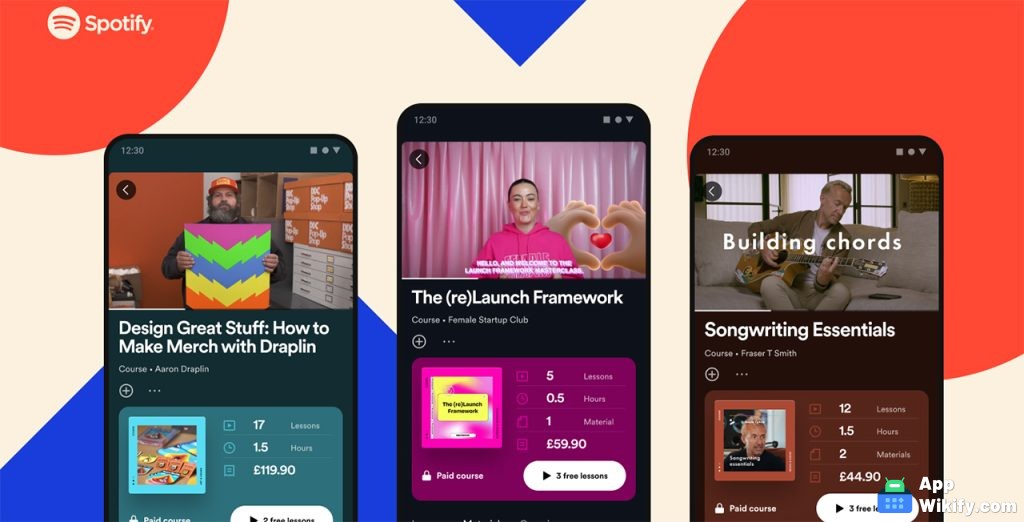
If you tried the free Spotify plan and you were driven crazy by its ads, we offer you the option to ditch the ads and unlock all the features on Spotify.
Let’s see how much each plan costs in 2024:
Premium plans are where you get the whole Spotify experience, including ad-free listening, downloading songs for offline listening, and higher-quality audio.
Prices vary slightly depending on your location, but here’s a general map:
1. Individual: $12 per month. This is the basic premium plan for one user.
2. Duo: $17 per month. It is perfect for couples living together; this plan lets two users share a Premium account.
3. Family: $20 per month. Great for families, this plan allows up to six users from the same household to enjoy all the Premium benefits. It also includes features like blocking explicit music and access to Spotify Kids, a safe music app for your little ones.
4. Student: $6 per month (with proof of enrollment). This discounted plan offers all the options for individuals and students.
Just consider your current situation and budget and choose from these plans. Spotify offers each group a particular plan so they can use it.
High Point
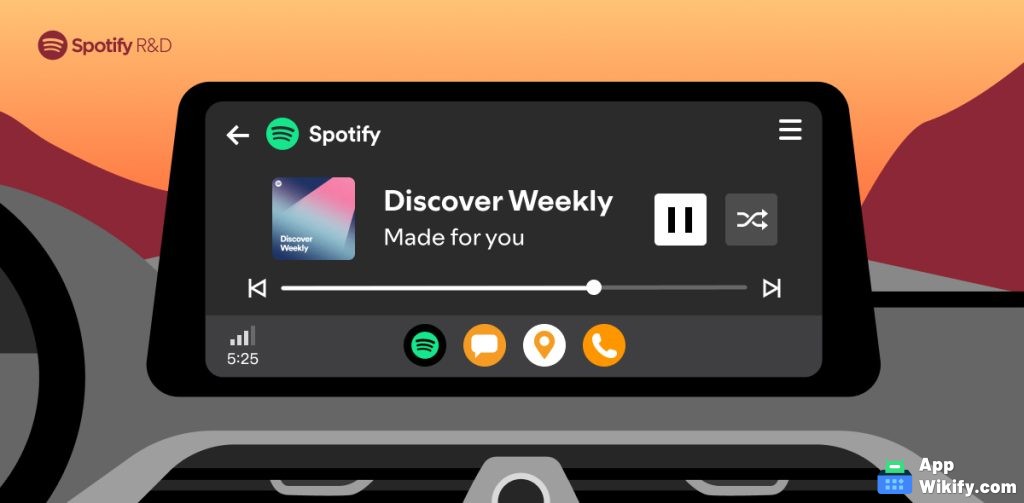
In this section, we talked briefly about Spotify and its history, and then we mentioned how you can access this app on your Android and iPhone device and download its APK easily.
After downloading Spotify, if you want to get the premium version, you can read the section above and decide which plan is more suitable for you.
This streaming platform is just great for those who are constantly listening to music, podcasts, and audiobooks since it has the most complete library among all the other music streaming apps.
Please read the article and ask us anything you are concerned about in the section below. We are waiting to hear from you.


Scan the QR Code to get Spotify APK on your device