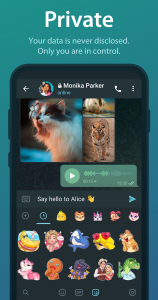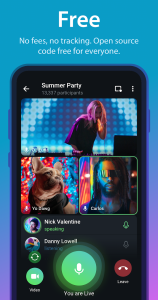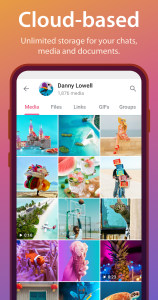About Telegram App
Feeling overwhelmed by the sea of messaging apps? Want to Download Telegram APK? This powerful platform goes beyond just texting and it’s suitable for all Android and iOS devices.
It offers great features like crystal-clear voice and video calls, massive group chats, and even disappearing messages for ultimate privacy. So, it is no wonder that Telegram has more than 900 million active users monthly.
In this comprehensive guide, we are going to introduce Telegram Messenger and talk about its pros and cons, exploring its strengths as a secure messaging app with end-to-end encryption.

If you want to gain more info about this app, we will uncover how Download Telegram APK can revolutionize your interactions.
So, let’s find out why Telegram Messenger might just be your new go-to for secure, feature-rich communication.
A Brief History of Telegram
Telegram’s story starts in 2013 with the Durov brothers, Pavel and Nikolai. These names might ring a bell if you’re familiar with the Russian social network VK, which they also founded.

However, after clashes with the Russian government over control and data privacy, they left VK and set their sights on a new project: Telegram Messenger.
Have you ever wondered what was their motivation for creating the Telegram app?
They always mention that they wanted to create a secure and private messaging platform. This stemmed from Pavel’s experience resisting government pressure at VK.
Telegram was designed with a focus on end-to-end encryption, a feature that scrambles messages so only the sender and recipient can read them. We will talk about this feature in the sections below.
Before learning how to use Telegram, let’s take a look at its end-to-end encryption feature.
What Is End-To-End Encryption?
End-to-end encryption (E2EE) acts like a digital lock for your messages. It scrambles them using two keys:

- Public Key: Anyone can see this (like a public address). It encrypts messages but can’t decrypt them.
- Private Key: This stays secret on the recipient’s device (like a house key). It unlocks the encrypted message.
This ensures Only the sender and recipient can read the message, not even the messaging service itself. However, E2EE doesn’t guarantee messages aren’t stored on servers, and strong passwords are still important for overall security.
Now, let’s create an account on Telegram and start texting using this secure app.
How To Use Telegram?
After having a brief introduction to the Telegram messaging app and knowing its great potential, it is time to explore the app. You already know that the Telegram app is known for its focus on security and cool features.
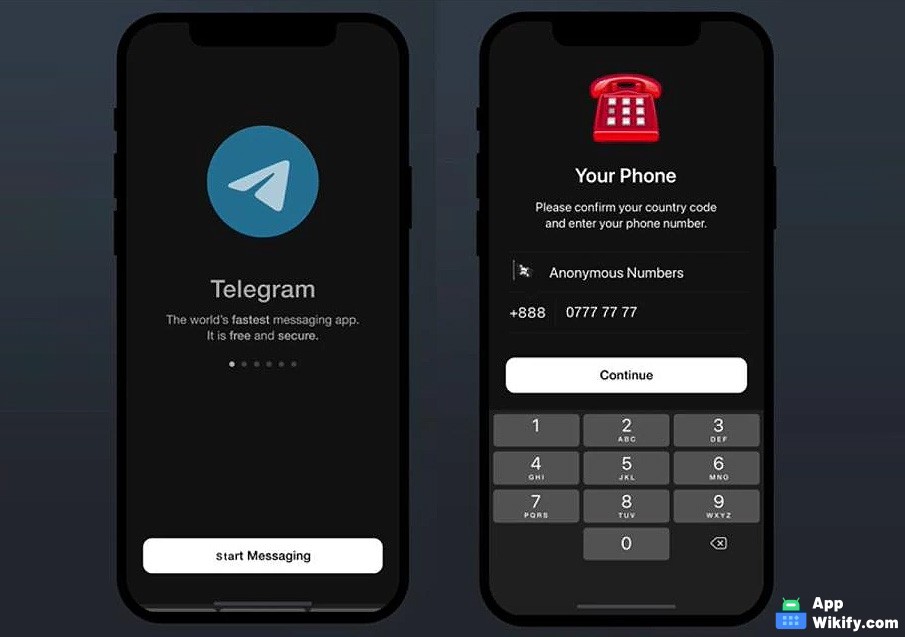
Here’s a breakdown of how to use Telegram and create an account across different devices.
Creating Your Telegram Account
Getting started with Telegram needs no effort! Here’s how to do it on your mobile device, whether you are using Android or iOS. (Similar steps apply for desktops)
To have access to the Telegram, you have to:
- Head to your App Store or the Google Play Store and search for the “Telegram” app.
- Then tap on “Download,” and when it’s done, install the app’s APK.
- Head to the app and tap “Start Messaging.”
- In this section, you have to select your country code and enter your phone number. Then, wait for a verification code via SMS.
- Enter the verification code in the box and then add your first and last name (optional but recommended for easier identification).
Finito! You’re In: That’s it! You’ve successfully created your Telegram account on your Android and iOS devices.
Telegram Across Your Devices: The beauty of Telegram lies in its multi-device functionality. Once you have created an account on your phone, you can access it on other devices seamlessly:
- Desktop App: Download and install the Telegram desktop app for your laptop or computer’s operating system (Windows, Mac, Linux). You can log in to your account using the QR code displayed on your phone’s Telegram app or by entering your phone number and verification code.
- Web App: You can easily access Telegram through your web browser at https://web.telegram.org/. The rest is just similar to the previous steps. (Use the QR code or enter your phone number and verification code.)

Now, let’s talk about Telegram’s features and see what it can offer its users.
Beyond Messaging: Exploring Telegram’s Features
Here, we are trying to find out what makes Telegram so distinct from the other messaging apps. Yes, we are referring to its features!
Here are some of its exciting features:
- Secure Chats: You have access to end-to-end encryption for maximum privacy in chats. As you already know about this feature, messages are self-destructing by default if you set a timer, offering an extra layer of control.
- Group Chats & Channels: Connect with large groups (up to 200,000 members!) or join various channels for broadcasts and discussions on specific topics.
- Media Sharing: On Telegram, you can share photos, videos, and documents of up to 2GB each, which is a big plus when sending large files.
- Cloud Storage: Telegram acts as a free cloud storage for your chats and media, and it is accessible from any device where you’re logged in.
- Stickers & GIFs: Add more attraction to your chats with a vast library of animated stickers and GIFs.
- Bots: Telegram lets you interact with helpful bots for tasks like setting reminders, playing games, or receiving news updates.
If you are tired of the limitations of traditional messaging apps, it is time to join Telegram! There is no doubt that it’s a compelling choice for anyone seeking a powerful and versatile communication platform.
The Advantages & Disadvantages of Using Telegram
Telegram has become a popular messaging app, but like any tool, it has its strengths and weaknesses. Let’s take a deep dive into the pros and cons of Telegram to help you decide if it is the right fit for you:
Pros of Telegram
- Strong Security Focus
- Multi-Device Magic
- Privacy-Conscious Design
- Open-Source Transparency
- Feature-Packed
Cons of Telegram
- Limited E2EE
- Server Cloudiness
- Data Retention
Ending
So, it is time to decide if Telegram is the “right” choice for you. We can’t answer definitively, but in this article, we helped you explore more about this app and its amazing features!
Telegram is more than just another messaging app like WhatsApp Messenger. We can surely say that it is different, and it is a secure place for your texts, a group chat powerhouse, and a platform full of features.
Now it is your time to share your thoughts and questions in the comments below and tell us if you have ever tried using Telegram. How was the experience?


Scan the QR Code to get Telegram APK on your device