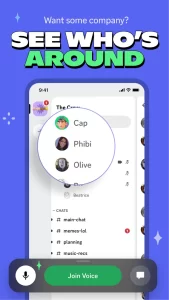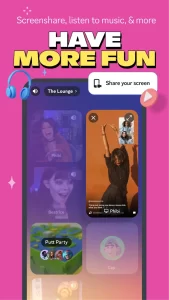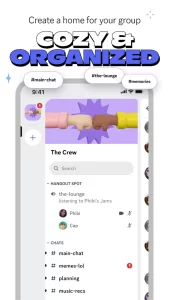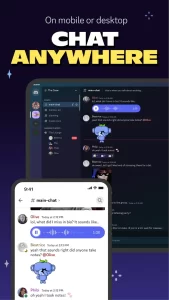About Discord App
This is your final guidance on learning about Download Discord APK! Have you ever heard of it? For gamers, Discord is your ultimate hangout spot. Chat with friends, follow top pros, and stay on top of the gaming world – all in one place.
But Discord is more than just for games and gamers! Because it is a powerful platform for businesses to connect with their audience in a whole new way.
For those who are seeking friends with the same interests in some special topics, Discord can be a great choice! So, as you can see, Discord is an app for talking, chatting, and hanging out!
So, if you’re looking to level up your social media game or just want a cool new app to connect with friends, keep reading! We’ll dive deep into what Discord is and how it works.
What Is Discord?

Discord has become aligned with the gaming world, as it offers gamers a feature-rich platform to chat, voice call, and connect with friends.
In the beginning, Discord experimented with giving out free PC games in order to compete with major companies such as Steam.
While that strategy did not succeed, Discord’s basic feature as a communication center remained.
What if you aren’t a gamer? Is Discord still worth checking out?
The answer is 100% yes! Discord offers its users many great features that they can use other than for gaming purposes, and this fact makes it a valuable tool for a wide range of communities and interests.
In the following part, we will explore all these features in more detail, but here’s a quick glimpse of what Discord offers beyond gaming:
- Community Building: On Discord, users can discuss various topics, from art and music to education and book clubs, and find their community.
- Business Communication: Businesses can use the Discord platform to connect with customers, provide support, and build brand loyalty.
- Educational Tools: Educators can use Discord for online classrooms, group projects, and developing communication between students.
- Social Clubs and Groups: Discord provides a space for clubs, book clubs, and other social groups to connect, share ideas, and organize events and meetings.
- So, as you can see, there are many purposes for using Discord other than just gaming, as this app offers a feature-rich and engaging experience.
Let’s see how we can use Discord and its amazing features.
How To Set Up Your Discord Account: All Devices
The great news is that Discord’s APK is available across various platforms, and it makes it easy to connect with friends and communities, no matter what device you use.
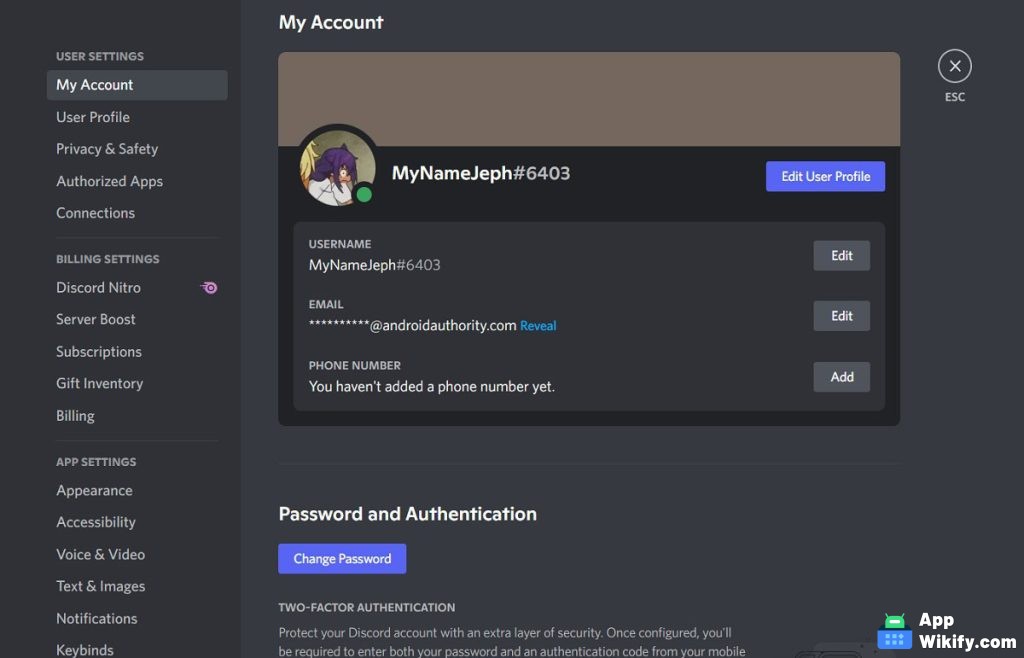
Here are the steps you can take to create your Discord account on different devices.
How to use Discord on iOS & Android:
- Download the Discord app APK from the App Store (iOS) or Google Play Store (Android).
- Open the app and tap on the “Register” button.
- Enter your email address and create a username.
- Now, you have to set a strong password and enter your date of birth.
- Complete any Captcha verification if prompted.
- Verify your email address by clicking the link Discord sent.
Finally, you can customize your profile picture and choose your discoverability settings.
Install Discord on the Windows (Desktop App):
- Visit the Discord website (https://discord.com/) and click “Register” in the top right corner.
- Alternatively, download Discord APK for desktop from the website. Once downloaded, run the installer and follow the on-screen instructions.
- Upon opening the app (web or desktop), click “Register.” (The rest is somehow similar to the phone version)
- Write your email address and create a username.
- Choose a strong password and add your date of birth.
- After going through any Captcha verification, it is time to verify your email address by clicking the link sent by Discord.
You can even make it easier by downloading the desktop app if you use the web version for registration.
Other Tips for creating a more engaging and trustable account on Discord:
- To make a better impression, you can choose a unique and memorable username that reflects your personality or interests.
- For enhanced security, you can consider creating a strong password and avoid using the same password for multiple accounts.
- Enabling Two-Factor Authentication (2FA) is recommended for added security to your Discord account.
- Explore the app’s settings to customize your profile, notification preferences, and privacy options.
That’s it! You are one step closer to exploring the world of Discord and connecting with your communities.
But one last part remains, and that is Discord’s features!
What Are the Discords Features & How to Use Them?
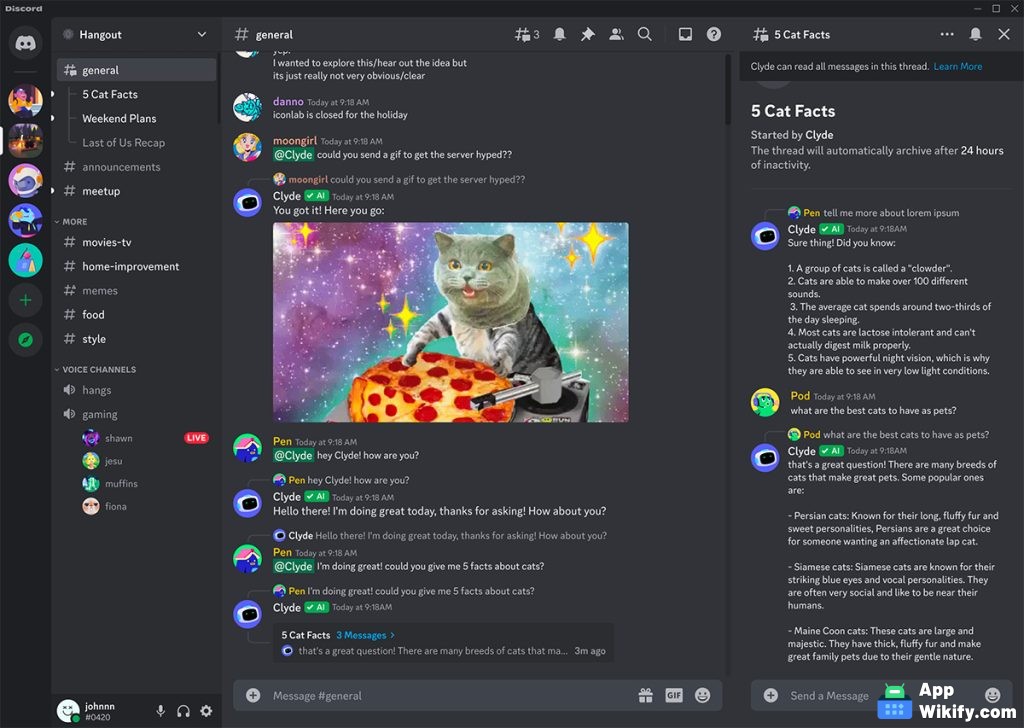
On this amazing app, you can find a great set of features designed to enhance communication and community building. All you have to do is learn about the tools that Discord offers you, so let’s get started.
The following section contains Discord’s key features and how you can use them:
1. Servers & Channels
On the app, servers are the central hubs within Download Discord APK!, dedicated to specific communities, interests, or businesses. You can join existing servers via invite links or create your own.
Each server is further divided into channels, categorized as Text Channels (for written communication) and Voice Channels (for voice chat).
2. Text Chat & Voice Communication
Discord supports rich text formatting, emojis, GIFs, and file sharing, which makes all your communication fun and interactive.
Through voice chat, you can connect with friends or fellow community members. Discord offers high-quality, low-latency voice chat for casual conversations, group discussions, or even live streams.
3. Screen Sharing & Activities
This tool is heaven for gamers! Screen Sharing!
You can share your screen with others in a voice channel for collaborative tasks, presentations, or even watching videos together.
One of the features that has recently been added to Discord is “Activities.” In this part, you can play games and listen to music together within text channels, directly on Discord, without needing to switch applications.
4. Server Management & Roles
If you own a server on Discord, you can control various settings like member permissions, channel creation, and server invitations.
The other great part is Assigning roles, in which you can give special roles to server members with varying levels of access and permissions.
Where can you find all these amazing tools all at once? Only on Discord!
Outro
In this article, we explored what Discord is, its core functionalities, and how you can use them to connect with friends and, more importantly, build communities.
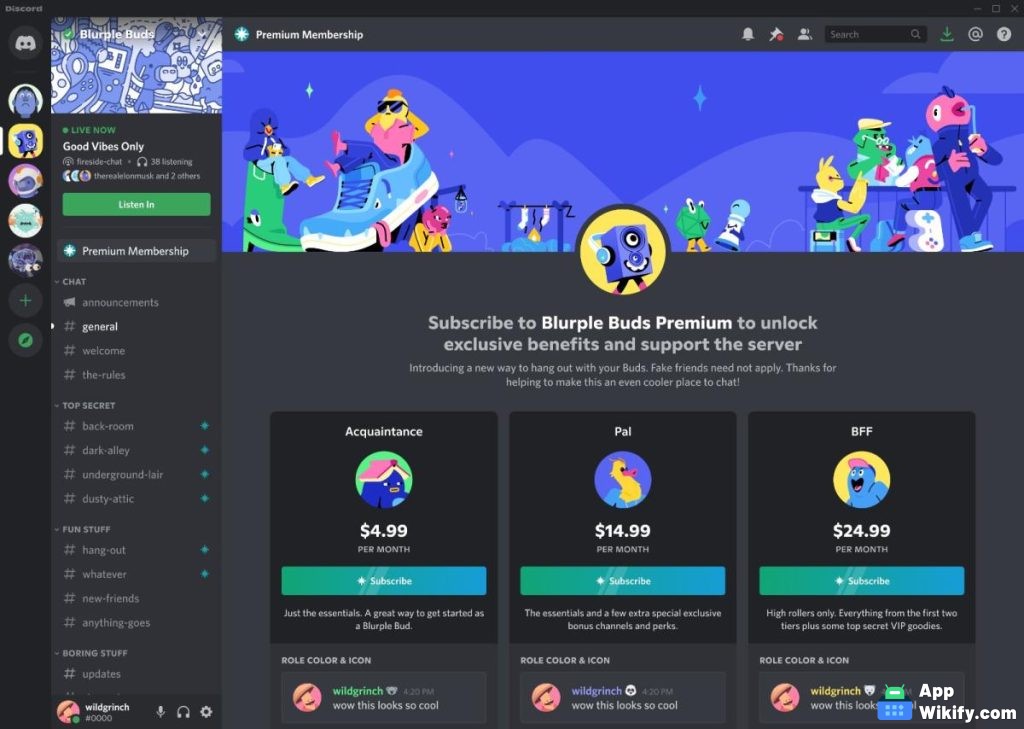
Whether you are a gamer or you just want to find friends to discuss your favorite topics and share the same tastes, Discord can be a great experience that caters to diverse needs.
So are you ready to jump in and start chatting? Download Discord APK for free on your desktop or mobile device (iOS & Android, Windows). You can even grab the Android APK directly from their website if that’s your preference.
Now tell us in the comments below: what exciting ways can you imagine using Discord for?


Scan the QR Code to get Discord APK on your device