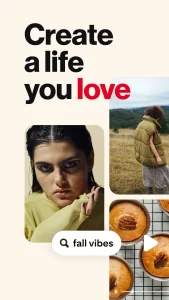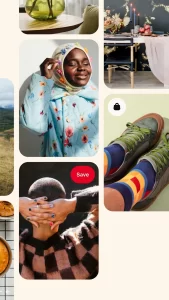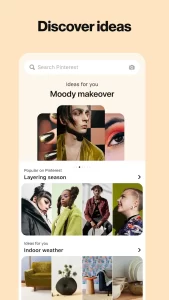About Pinterest App
In today’s world, countless apps help us with everything from staying social to getting organized. Let’s start with Download Pinterest APK.
This is why we have various categories for apps, such as lifestyle apps, social media apps, news and magazines, educational apps, games, photo and video apps, and many others. But what about those focused on improving our lifestyle and helping us stay on trend?
These are lifestyle apps dedicated to inspiring us to live our best lives. From fitness and fashion to home décor and healthy recipes, there’s a lifestyle app to suit almost any interest.
The pioneer lifestyle app is Pinterest, which is famous worldwide and brimming with lifestyle inspiration.
In our review, we’ll explore everything you need to know about Pinterest and how it can help you create a life you love. Let’s talk about Pinterest and find out more about this fantastic app.
What is Pinterest?

To answer what Pinterest is, imagine a giant, digital mood board overflowing with ideas for every aspect of human life. That’s Pinterest, in general!
This app isn’t just another social media site; it’s a visual discovery engine specifically designed to spark inspiration and fuel your lifestyle goals.
With billions of images and videos called “Pins” on almost any imaginable topic, Pinterest lets you explore endless possibilities.
No matter who you are:
- Craving a recipe for a delicious meal,
- Seeking design inspiration for your dream home,
- Looking to find the best outfit of the season,
- When hunting for ideas for your next DIY project, Pinterest has so many ideas for you.
Pinterest has so many ideas for you.
Think of it as a virtual scrapbook or bulletin board. You can even create your collection by saving pins to themed boards and making them more accessible later.
Do you want more? Yes, there is one more! You can share your discoveries and creations with the Pinterest community, developing a space of inspiration and collaboration.
Take A Look at The History of Pinterest

To learn more about the app’s origin, Pinterest’s roots are traced back to a failed app called Tote, created as a digital replacement for paper catalogs. While Tote itself didn’t take off, its user behavior, collecting and sharing favorite items, sparked the idea for Pinterest.
In 2009, Pinterest initially launched as a closed beta, and it could attract a small user base. After that, its growth exploded with the launch of a mobile app in 2011, ideally suited for browsing and saving inspiring images on the go. This focus on mobile accessibility was key to Pinterest’s early success.
Since then, Pinterest has continued to evolve by introducing features like “Buyable Pins” for a smooth shopping experience and focusing on video content.
Even though other big social media apps, like Instagram and TikTok, exist, Pinterest has become good at helping people find creative ideas for what they want. Let’s find out how we can use Pinterest.
How Does Pinterest Work?
This section will examine how the Pinterest app helps users discover and curate ideas that fuel their passions. How do you get started on Pinterest?
Create your account on Pinterest.
- Go to the Pinterest website or download the app on your phone, and sign up using your email address or an existing social media account.
- It would help to personalize your experience by including your interests and hobbies. Pinterest suggests boards and Pins tailored to your preferences.
How do you build boards on Pinterest?
These are virtual mood boards where you can organize your discoveries. Name your boards clearly, reflecting their theme. For example, you can choose names like: “Dream Kitchen Remodel,” “DIY Crafts,” or “Healthy Meal Prep.”
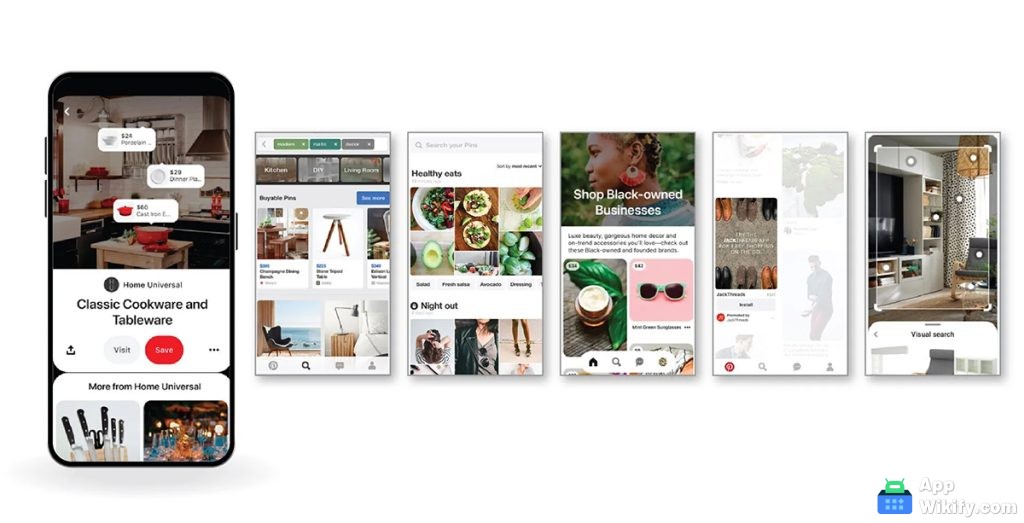
Pin it Forward! Explore Pinterest Pins using the search bar or browse curated feeds. When facing an inspiring image or video, click the “Save” button and choose the board where you want to store it.
This is the way you can use Pinterest and enjoy its vast features.
Do you want to find more users like you?
- Follow the Inspiration: Discover Pins and boards created by other users who share your interests.
- Like and Comment: Engage with the community by liking and commenting on Pins you find particularly inspiring.
- Create Your Pins: Share your creativity! Upload images or videos related to your interests and add descriptions with relevant keywords.
The good news is that Pinterest is completely free to use! You can create an account, browse Pins, follow other users, and create your boards without spending a penny.
- Free Account: Perfect for casual users wanting to explore inspiration and curate their boards.
- Paid Advertising (Optional): Businesses can run targeted ads on Pinterest to reach a wider audience. The cost depends on your campaign goals and budget, ranging from a few cents per click to several dollars.
So, whether you are a casual pinner or a business looking to expand your reach, Pinterest offers a flexible approach that caters to your needs.
It is time to find out how Pinterest can benefit us in what we are doing.
What Are the Benefits of Using Pinterest?
Pinterest can be a powerful tool for both everyday users and marketing businesses. Here’s how this app benefits both criteria:
Advantages Of Using Pinterest for Regular Users
Pinterest connects users with a massive community of people passionate about similar things. Users can discover excellent products, delicious recipes, and endless inspiration from fellow pinners!
Besides this, Pinterest can help you find the latest trends and see what’s hot before it explodes.
Furthermore, Pinterest is a fantastic way to connect with like-minded people and build your online audience.
Benefits of Pinterest for Businesses
You can grow your customers by uploading your services and products on Pinterest and attract new customers by using Pinterest’s massive user base to search for products actively.
Tracking trends is not only for regular users! Businesses can use Pinterest to identify what’s trending right now and predict what products might be popular in the future.
More importantly, you can get valuable insights into how people interact with your content. Analyze data like impressions, views, and clicks to make better decisions for your marketing strategy.
How to Download Pinterest APK?

To download the Pinterest APK, follow these simple steps:
- Find a Trusted Source: Look for a reputable website or app store that offers the Pinterest APK file. Ensure it’s a reliable source to avoid any security risks.
- Enable Installation from Unknown Sources: Before downloading, go to your device’s settings and enable installation from unknown sources. This allows you to install apps from sources other than the Google Play Store.
- Download the APK: Once you’ve found a trusted source, click on the download button for the Pinterest APK file. The download should start automatically.
- Install the APK: After the download completes, open the APK file. You may be prompted to confirm permissions and settings. Follow the on-screen instructions to install Pinterest on your device.
- Enjoy Pinterest: Once installed, open the Pinterest app, log in or create an account, and start exploring and pinning your favorite ideas and inspirations!
Remember to always download apps from trusted sources to ensure the security of your device and personal information.
How Much Does Pinterest Cost?
While the exact cost of building Pinterest remains a mystery, its current worth is a very different story.
As of 2024, Pinterest’s net worth is staggering at $30.13 billion, reflecting the market’s assessment of the company. Now that you know about the app, it is time to wrap up.
Conclusion
Pinterest is more than just a digital scrapbook; it’s a great app that inspires you in every aspect of your life. Pinterest is for everyone, whether you are looking for a nail design or want to expand your brand’s customer base. This platform offers something for all users.
In this guidance, we mentioned creating an account on Pinterest and its benefits. So now you are ready to use this app, unleash your inner creativity, and embark on a visual adventure.
Download Pinterest APK and install, and ask us any questions related to this app in the comments section. Remember, we are always here to help.


Scan the QR Code to get Pinterest APK on your device