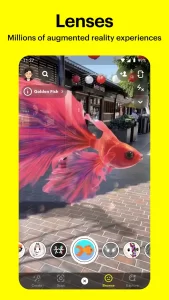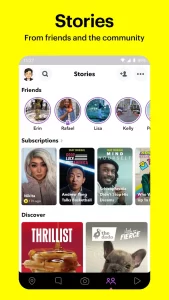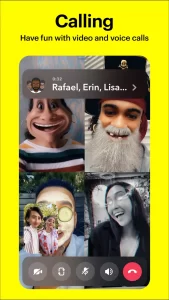About Snapchat App
Have you ever wondered about Download Snapchat APK and its hype about disappearing messages and funny filters? Welcome to the world of Snapchat!
After its introduction, this app took the social media world by storm with its unique concept of snaps that vanish after users view them.
You must know that Snapchat was not always about dog-ear filters and live stories. It started as a way to send photos that self-destructed to encourage a more carefree and temporary way of sharing. Snapchat quickly evolved, and today, it offers a whole toolbox for connecting with friends.
So, if you’re curious about what Snapchat is and how to use it to send snaps, add filters, or explore the Snap Map, this guide will walk you through everything you need to know to become a Snapchat Pro!
What Is Snapchat?

Snapchat is a social media app where your posts vanish after a short while, like secret messages. It lets you share photos and videos, called snaps, that disappear after viewing, making it a platform for sharing quick, personal updates with friends.
Snapchat launched in 2011 and quickly gained popularity, especially after adding the Stories feature in 2013.
Stories are like a 24-hour slideshow of your day, parallel to what you see on Instagram today. As of July 2021, over 293 million people use Snapchat daily, which is growing!
But Snapchat isn’t just about disappearing messages.
Here is the feature that makes Snapchat unique and distinct from the other social apps:
- Live Sharing: Want to share a concert or a funny moment in real-time? You can do live video streams on Snapchat.
- Snap Map: See where your friends are (if they share their location) on a fun map interface.
- Augmented reality (AR): Play with cool filters and effects that overlay on your snaps, like turning yourself into a dog or adding virtual fireworks to your picnic photos.
These features and constant updates make Snapchat a favorite for businesses to connect with younger audiences and for regular users to share authentic moments with friends.
Now that you have learned what Snapchat is, let’s try it on our phones!
How To Set Up Snapchat Account for Android & iPhone?

Now that you are interested in using Snapchat and want to experience a different app, let’s explore how to get started with Snapchat. It is easy and can be done on both Android and iPhone devices.
Here’s what you need to do:
Download Snapchat APK
To access the Snapchat APK and download it on your phone, go to the Google Play Store (Android) or App Store (iPhone) and search for “Snapchat.”
Download and install the official Snapchat app from Snap Inc.
Create Your Account
After you have downloaded the app, you have to create your account; here are the steps:
- Open the Snapchat app and tap on “Sign Up.”
- Add your full name and tap the “Sign Up & Accept” option (read Snapchat’s terms of service before agreeing thoroughly).
- Provide your birthday (this part is essential to verify you meet Snapchat’s age requirement).
- Now, it is time to choose a username. This will be how your friends find you on Snapchat, so pick something memorable! Remember, you can only change your username once a year.
- Create a strong password. For better security, it should be at least eight characters long and include a mix of uppercase and lowercase letters, numbers, and symbols.
- You can verify your account with your phone number or email address. Verification adds an extra layer of security and helps you recover your account if needed.
Once you’ve completed these steps, you will be logged in to your new Snapchat account. You can now explore the app, add friends, and start snapping!
Here are some additional things to keep in mind while first entering Snapchat:
- You can find your friends by searching their usernames or adding them to your phone’s contacts (if they have Snapchat).
- Snapchat will recommend people you know based on your contacts.
- Follow the app’s tutorial prompts to familiarize yourself with taking snaps, adding filters and effects, and using other features.
With your account set up, you are ready to join the world of Snapchat and start sharing disappearing moments with your friends. Now, let’s introduce you to the features you can access.
What Are the Snapchat’s Key Features?
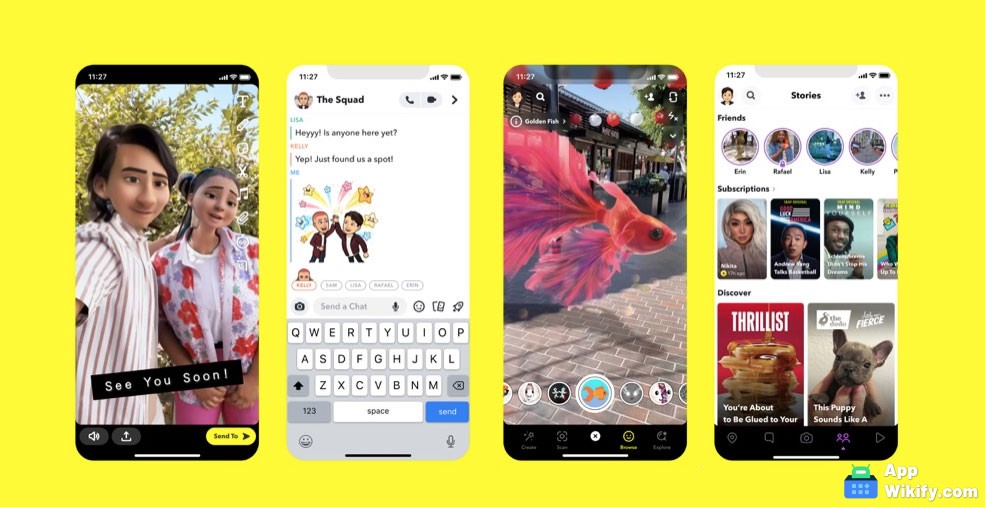
Snapchat offers a variety of ways to connect and share with friends. Here is a closer look at some of the most popular features:
Snapstreaks
If you send snaps back and forth within 24 hours for three days in a row, you get a Snapstreak! It is a fun way to stay connected with your friends, but remember, the pressure to maintain a streak shouldn’t overshadow the friendship itself.
Snap Map
This lets you see your friends’ locations on a map, and they can see yours (unless you use Ghost Mode to be invisible).
Snapchat Stories
Stories are collections of photos and videos that disappear after 24 hours. You can share them with all your friends or submit them to “Our Story” for a wider audience, which is public.
Snapcode
After you enter the platform, Snapchat gives you a unique QR code. This is for adding new friends quickly by scanning the code and having more connections.
Other Features:
- Face Lenses: Add silly features like animal ears or funny glasses to your snaps.
- World Lenses: Overlay virtual elements like rainbows or fireworks onto your snaps.
- Snapcash: Send and receive money directly with friends.
- Memories: Save snaps you don’t want to disappear forever.
- Shazam: Identify songs playing in your snaps.
The app has various features for creating unforgettable moments with your friends. Have fun creating and sharing snaps with them!
Recall
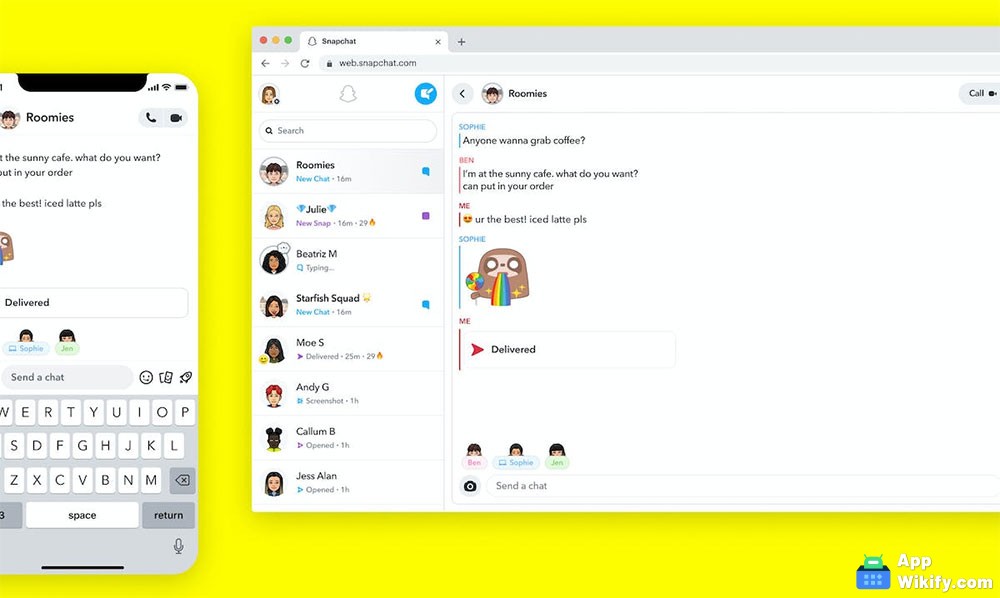
After reading this article, “Snapchat: A Beginner Guidance,” you’ve taken a step into the exciting world of this app. You can download and install Snapchat and use its unique features to have a different experience.
Safety always comes first, so be mindful of who you add as friends and what content you share publicly. Now that you’re equipped with this guide, it’s time to jump in and start snapping!
Have you used Snapchat before? What are your experiences with the platform? Please write down all your thoughts in the comments below!


Scan the QR Code to get Snapchat APK on your device