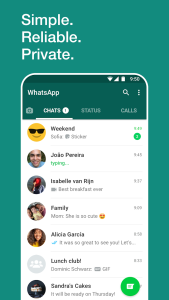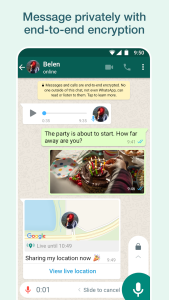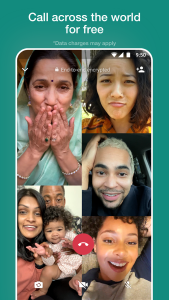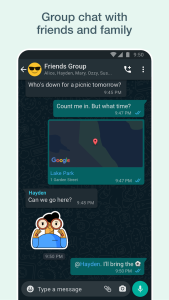About WhatsApp App
WhatsApp’s population varies in different regions. For instance, it is not so popular in the US, but in Europe, India, and other parts of the globe, it is a daily-to-go app, and people keep using it to socialize with their loved ones. Want to Download WhatsApp APK? Keep reading this article.
In this article, we are bringing an overview of this app’s origin and its development. Also, we are going to add some instructions on how to download WhatsApp APK and how to use it on your devices.
WhatsApp has exploded in popularity, with over 2 billion users worldwide that are connecting across devices. Unlike traditional texting apps like Telegram, WhatsApp offers a free, feature-rich messaging experience that goes way beyond basic SMS.
We’ll walk you through everything you need to know to master WhatsApp’s most remarkable features. Let’s dive in and find out more about the free calls and messaging!
WhatsApp’s Origin, Facts & Development

WhatsApp was founded by Brian Acton and Jan Koum in 2009 in the US.
This application was initially launched only for iPhone users, but a couple of years later, Android-compatible versions were released, too. This strategic expansion marked a turning point, propelling WhatsApp towards global dominance.
WhatsApp’s story took a significant turn in 2014 when Meta (AKA Facebook) acquired the platform for an overwhelming $19 billion.
This incident marked a significant milestone for both companies and also increased Facebook’s position as a leader in the social media and communication landscape.
Despite this fact, WhatsApp has maintained a somewhat independent identity within Meta’s company. This has allowed it to continue focusing on its core strengths of providing a simple and secure messaging experience for its users.
How To Download WhatsApp APK & Install on Your Device?

To use the app, you first have to download it to your device. WhatsApp is a compatible app and it can be used on iOS, Android, and even your desktop, making it accessible to a wide range of users.
Here is where you can find WhatsApp:
- Mobile Devices: iOS, Android
- Desktop: Windows & Mac
- Web Browser: Simply visit https://web.whatsapp.com/ and scan the QR code displayed on your phone screen to link your devices.
How do you download WhatsApp APK on Android or iOS?
You first have to head to your App Store or Google Play store and search for WhatsApp, hit the download button, and follow the steps below after the download WhatsApp APK and installed.
- Find the app on your phone and launch it.
- Then, you have to “Press Agree” to the terms and conditions.
- Now, enter your contact number, and after that, WhatsApp will forward a confirmation message to this number.
- Enter the code to verify and open your account.
- You can add your name and last name, as well as a profile picture, for a better impression of this app.
This is the simplest way to access this fantastic feature messenger. Now, what about other devices?
How to Download WhatsApp on Your Computer?
As you already know, you can use WhatsApp on your computer to send messages more conveniently. Let’s learn the steps and have a breakdown on how to download and install WhatsApp on both Windows and Mac.
Windows Users:
- Open the Microsoft Store from your Start menu. Search for “WhatsApp Desktop” and choose the official app.
- Tap on the “Get” button and let WhatsApp download onto your PC.
- Once the WhatsApp APK is installed, open WhatsApp Desktop and follow the prompts. You’ll need to link it with your phone. On your phone, open WhatsApp, head to Settings, then tap “WhatsApp Web/Desktop.”
- Click “Link a Device” and scan the QR code displayed on your computer screen.
- Simply, you’re connected!
Mac Users:
- Open the Mac App Store and search for “WhatsApp Desktop.”
- Click the “Get” button, then “Install App.” You might need to enter your Apple ID password to get things started.
- Sync with your phone. (the steps are similar to the Windows version)
Now, you can enjoy all the benefits of WhatsApp from the comfort of your computer!
Until now, you have successfully entered the app, so it is time to find out about the features that you have access to on the app.
What Are the Best Features of WhatsApp?

While WhatsApp is a messaging powerhouse, some fantastic features are waiting to be explored! Here are some hot tips to level up your skills in using WhatsApp.
Downloading Photos Easily (Android & iPhone)
The pictures that you are interested in don’t have to disappear! Both Android and iPhone users can download received photos directly to their device’s gallery.
To enable this feature, you can tap the “Media” button in the chat menu, and you’ll see all the shared photos.
Use the Status Mode
One of the best features of WhatsApp is status, which lets you customize your status updates. Create your message, then choose who gets to see it. This way, you can share updates with specific groups or keep things close to the vest.
Group Messaging
WhatsApp offers the user the “Broadcast” feature, which is here to save the day! Simply select the group’s members, write your message, and hit send. It’s like a one-way newsletter for your closest contacts.
Sharing More Than Just Photos (Android & iPhone)
You can even share documents like PDFs, ZIP files, and even DOCs! This makes it perfect for sending presentations, meeting notes, or any other file you need to share on the go.
Use the Security Notifications
WhatsApp takes security seriously, with end-to-end encryption keeping your messages private. Each chat also has a unique security code. If this code changes (due to a new phone or app reinstall), WhatsApp will notify you.
This helps ensure you’re constantly communicating with the right person. To activate these notifications, head to your Settings > Account > Security.
Another Version: WhatsApp Business
For businesses, WhatsApp Business offers a whole new world of possibilities! You can use a business profile to showcase your products or services, connect with customers through chat, and use broadcast lists to send targeted updates or promotions.
All you have to do is search for the WhatsApp business on the app store, download WhatsApp Business APK and start giving your business a more professional look.
In Brief

In this article, we tried to introduce one of the most used social applications with over 2 million users worldwide, and yes, it is WhatsApp Messenger.
We explored its history core features like free calls and messaging to maximize your experience. Whether you are a personal user or a business looking to use the best of WhatsApp Business’s features, this guide equips you with valuable tips and insights.
So now you tell us, are you using WhatsApp to its full potential? What is the best feature that makes you use the app more than other messengers?
You can start a conversation down here about WhatsApp Messenger, this mastering of free call and messaging tool.


Scan the QR Code to get WhatsApp APK on your device