Spotify has revolutionized the way we consume music. It’s more than just a streaming platform; it’s a social hub. What better way to enjoy it than by sharing your favorite tunes with friends? Let’s dive into how to host an unforgettable listening party on Spotify. First of all Download Spotify APK and keep going to front.
Listening to parties on Spotify can be a fun way to share music with friends simultaneously. Here’s how you can host or join a listening party on Spotify:
- Use Third-Party Apps: Spotify itself doesn’t have a built-in feature for listening parties, so you’ll need to use third-party apps or browser extensions like “Soundbounce,” “JQBX,” or “Discord” to sync playback with friends.
- Choose Your Platform: Decide whether you want to host the listening party on a desktop/laptop using one of these apps/extensions or through a Discord server.
- Set Up the Party:
- Soundbounce: Install the app, create a room, invite friends, and start playing music together.
- JQBX: Log in with your Spotify account, create or join a room, and DJ music with friends.
- Discord: Create a server, set up a voice channel, and use bots like “Groovy” or “Rythm” to stream Spotify music to everyone in the channel.
- Invite Friends: Share the room or server link with your friends so they can join the party.
- Sync Playback: Ensure everyone is using the same platform and is synced to the same song to enjoy simultaneous listening.
- Chat and Enjoy: Discuss music, share thoughts, and enjoy the collective listening experience with your friends.
How to Setup a Party on Spotify?
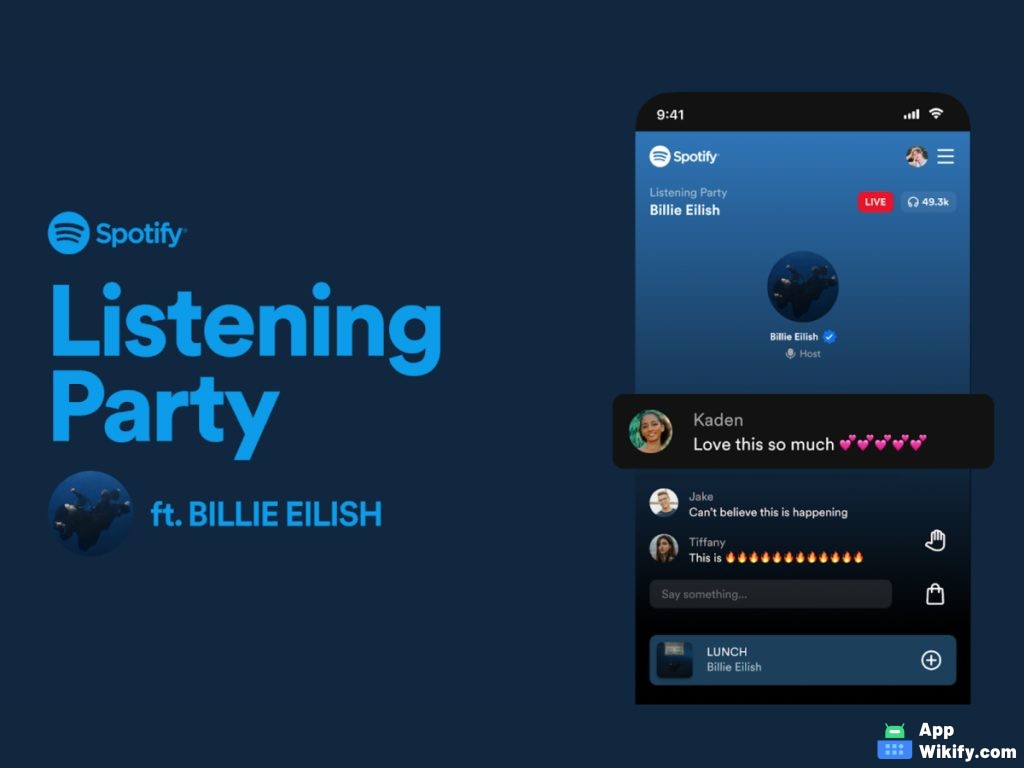
These steps will help you set up and enjoy a listening party on Spotify using third-party tools. Also you can see this article from official blog.
Curating the Perfect Playlist
The foundation of any great listening party is the playlist. Here’s how to create a sonic masterpiece:
- Theme it up: A themed playlist adds an extra layer of fun. Consider options like “Decades Throwback,” “Guilty Pleasures,” or “Workout Anthems.”
- Variety is key: Mix up genres to cater to different tastes. A balanced playlist keeps everyone engaged.
- Storytelling through songs: Curate a playlist that tells a story. Choose songs that evoke emotions, and memories, or create a mood.
- Collaborate: Involve your friends in the playlist creation process. Let them contribute their favorite tracks.
Inviting the Right Crowd
Who you invite can make or break your listening party on Spotify. Consider these factors:
- Shared musical tastes: Invite people who enjoy similar genres or artists.
- Group dynamics: A good mix of personalities can enhance the party atmosphere.
- Keep it intimate: Smaller groups often lead to more engaging conversations.
Setting the Mood
The ambiance is crucial for a memorable listening party on Spotify. Here are some tips:
- Lighting: Dim the lights for a cozy atmosphere or use colored lights to match the playlist’s mood.
- Decorations: Simple decorations like streamers or balloons can add a festive touch.
- Food and drinks: Provide snacks and beverages to keep everyone refreshed and happy.
- Comfy seating: Encourage relaxation with comfortable seating arrangements.
Enhancing the Listening Experience
To elevate your listening party beyond just hitting play, try these ideas:
- Lyrics on display: Project the lyrics on a screen to encourage sing-alongs.
- Interactive elements: Create quizzes or trivia about the artists or songs.
- Dance breaks: Incorporate upbeat tracks for impromptu dance parties.
- Guest DJ sets: Let your friends take turns curating the music.
Leveraging Spotify Features
Spotify offers several features that can enhance your listening party:
- Group Sessions: Create a Group Session to listen to the same playlist with friends in real-time.
- Spotify Connect: Connect multiple devices to play the music through different speakers.
- Collaborative Playlists: Let everyone contribute to the playlist during the party.
- Spotify Premium Features: Consider upgrading to Spotify Premium for ad-free listening and better audio quality.
Party Games and Activities
Add an extra layer of fun with these listening party games:
- Song association: Players take turns saying a word, and the next person has to name a song with that word.
- Guess the song: Play short clips of songs and have guests guess the title and artist.
- Music bingo: Create bingo cards with song titles or artist names.
- Karaoke: If you have the equipment, let loose and sing your heart out.
Capturing the Moments
Don’t forget to document your listening party.
- Photos: Capture the fun moments with friends.
- Videos: Record short clips of the party atmosphere.
- Social media: Share your experience with friends and followers using relevant hashtags.
Conclusion
Hosting a listening party on Spotify is an excellent way to share your favorite music and create memorable experiences with friends.
By using third-party apps, curating the perfect playlist, inviting the right crowd, and setting the mood, you can transform a simple music session into a fantastic social event.
Leveraging Spotify’s features and incorporating fun activities will ensure everyone has a great time. So, gather your friends, set up your listening party, and let the music bring you closer together.
By following these tips, you can create an unforgettable listening party that will leave your guests wanting more. Remember, the most important thing is to relax, enjoy the music, and have fun with your friends.
If you using another way to setup a party with your friends, please share your experience with us in comments. Happy listening!


Scan the QR Code to get APK on your device